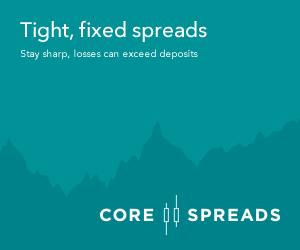LLOYDS is going to FLY J_Westlock: I have no intention of upgrading to Win 10 and will remain on Win 7 until apps stop working over coming years. Hi @J_Westlock, Well upgrading from Windows 7 to Windows 10 would have been free. Maybe you don’t like Windows 10 though, many people. don’t. But by not upgrading your PC it will become increasingly vulnerable to any new security issues, for which there will be no Microsoft patches. Same goes for Office 2010 when that goes out of support, in October 2020 I think. Your choice obviously, I wouldn’t do it. Well unsurprisingly US Futures have taken a 1-1.5% dive with the new virus numbers and the FTSE and STOXX 50 are down about the same. Suspect the Far East will be at least as bad when they open later. Could be a rough day tomorrow. ATB Pref
LLOYDS is going to FLY swamp_rat: 2016 Home and Office version is £25. It works perfectly for me. Has done for years, however I appreciate I am a non-professional light user. I’m still using MS Word and Excel 2010 at home… I‘ve used later and recent at versions at different workplaces but never missed any functionality or noticed any notable difference/fixes other than cosmetic things like menu functions/ribbons being moved around. I’m already using LibreOffice which really is just as good as Word and Excel and can read/edit interchangeably. I have no intention of upgrading to Win 10 and will remain on Win 7 until apps stop working over coming years. When that happens I will install a free Linux distro (maybe Mint) and carry on using same free LibreOffice. It’s not that I’m trying to save a few quid… I just don’t see the point in paying.
LLOYDS is going to FLY swamp_rat: 2016 Home and Office version is £25. It works perfectly for me. Has done for years, however I appreciate I am a non-professional light user. Hi @swamp_cat, Yes you can buy 2016 for about £20-£25 I think, but the figure I quoted was the list price for Office 2019 Home And Student which is £120. And that’s very expensive I think, and I’m sure you can get it cheaper by shopping around. You should also be aware of the following sets of critical dates:- Next of Windows – 17 Nov 16 The List of Important Dates When Microsoft Ends Support for the Version of... The List of Important Dates When Microsoft Ends Support for the Version of Windows and Office - RedMosquito – 8 May 19 Office 2016 & Office 365 compatibility issues and 2023 Microsoft will deviate from their standard product life cycle for Office 2016, which will no longer be compatible with Office 365, from 2023. While maybe not an issue if you’ve had your software for a while the changes planned for 2023 make it a dubious choice for a new purchase at this time IMV. It’s cheap for a reason… ATB Pref
LLOYDS is going to FLY PrefInvestor1: Paying £120 odd quid for a version cut off from functionality upgrades and getting limited support doesn’t sound like a great deal to me. 2016 Home and Office version is £25. It works perfectly for me. Has done for years, however I appreciate I am a non-professional light user.
LLOYDS is going to FLY PrefInvestor1: Paying £120 odd quid for a version cut off from functionality upgrades and getting limited support doesn’t sound like a great deal to me. So take care !. That might be the case but equally, I can’t recall a time when I’ve experienced any issues with MS Word or MS Excel that have required a release from MS. In fact, the only times I’ve had issues with MS is when they have provided a release of the op sys and then you have a succession of upgrades to correct it. The prices that MS are charging for the like of Office 365 Home @ £80 pa is a total rip off. You can use Word Online for free but then you’ve got to use their cloud based One Drive… not for me. There are so many good, free open source apps out there now like LibreOffice Writer and LibreOffice Calc (instead of Word & Excel) that you don’t need to pay anything at all.
LLOYDS is going to FLY Hi @swamp_rat, Just been reading up on the differences between Office 365, Office 2019 and Office 2016 of which there are a great many - that affect functionality, cloud capabilities, upgrades and regular support. Sounds like the 2016 and 2019 versions don’t receive the regular functionality upgrades of 365, cloud support has an end date and Microsoft support is at best limited. All sounds like a bit of a minefield. So yes these are cheaper ways to buy office, but what you get might be limited and have quite a limited life. Anyone buying should take care to make sure they know EXACTLY what they are getting. Paying £120 odd quid for a version cut off from functionality upgrades and getting limited support doesn’t sound like a great deal to me. So take care !. ATB Pref
LLOYDS is going to FLY PrefInvestor1: Hi swamp_rat, Im not familiar with that edition of Office 365, does this give you the usual desktop editions of the programs or only the online versions ?. Hi Pref, yes it is a full version pc download. I am only a light user and use just excel and word. It also comes with powerpoint and onenote which I do not use. It is a licence for just x1 pc. Having just looked, it is now £75. The 2019 version is £110 but 2016 does what a light user like mysef needs. If I wanted it today, I would search for a cheaper supplier to see if one exists.
LLOYDS is going to FLY swamp_rat: My last two Office 365 Student and Teacher Edition 2016 cost about £30, immediate download and Microsoft authentication. Let me know if you need a link anyone. Hi swamp_rat, Im not familiar with that edition of Office 365, does this give you the usual desktop editions of the programs or only the online versions ?. As for the markets and GBP tomorrow, I’ve no idea TBH but I’m not optimistic. Asia and South Korea in particular likely to take a hit I think. Actually China might do better with its reduced no of cases ?. Elsewhere, i can see no reason for dramatic moves in the UK or Europe where there is little happening cv wise, but we will likely move in tandem with whatever the US does is my bet. I shall be watching the futures when the open at 23![]() 0. ATB Pref
0. ATB Pref
LLOYDS is going to FLY My last two Office 365 Student and Teacher Edition 2016 cost about £30, immediate download and Microsoft authentication. Let me know if you need a link anyone. Ps, what do you guys expect GBP to do tonight/tomorrow with these escalated outbreaks of cv
LLOYDS is going to FLY trader_jack: I have looked on google and there seem to be some dud discs being sold quite cheaply and if I understand it correctly I can buy the real Microsoft Office Home & Student for just over £98.00 on prime. There are mixed reviews and I think that I would not manage any better than those already reviewing the product. I would prefer it all on a DVD that can just be downloaded by me, presumably fairly successfully and just enter the key to verify and register the purchase, trying to do it by downloading from a website seems inherently confusing and maybe even problematical. Also I don’t want anything to do with the cloud as I don’t trust it and prefer to keep all my spreadsheets and anything else I back up as private as possible by just keeping them on a DVD or memory stick. Hi@trader_jack, Well I just looked up the various editions of Office that are for sale now and are summarised at the link below:- products.office.com Compare All Microsoft Office Products | Microsoft Office Select the Microsoft Office product that is right for your home or business. For quite a long time now Microsoft have been moving people away from the one time purchase approach to the yearly subscription model. That’s what I’ve been doing for a long while now, but it seems that you are correct and that you can buy “Office Home & Student 2019†as a one time purchase BUT the only office apps that you get in that are Word, Excel and PowerPoint. So no Outlook or Access or any of the programs that you might have had previously…?. And only 60 days support and I’m not sure how long you will receive updates for. And I’m afraid the days of getting things delivered on DVD are well and truly over. If you buy a new edition then it’d ONLY going to come from Microsoft at the end if the day and you are going to have to download and install it. Yes the box that you buy may come from someone else but that’ll just be an empty box with a license code and instructions for how to download and install it. PLEASE PLEASE DO NOT BUY ANY DVDs that you might see advertised as these might well come preinstalled with malware by some malicious actor. Download your software from Microsoft and install it and you are much much safer. But I can see Office Home & Student is probably your cheapest way to go so I can see why you want to do it. Does you know anyone (friends or family) who own Office 365 ?. The reason for asking is that as an owner of the subscription product (as I am) I can share it with 5 other people of my choice at no extra charge. I already do that for my neighbour whose copy of Office 2007 went out if support as yours has done. We already share the cost of our internet security software (I buy enough for 3 PCs and use one license for him). He gives me 1/3 of what it costs. My point is that if YOU know someone who owns Office 365 you might be able to do something similar. Good luck with whatever you decide to do. ATB Pref
LLOYDS is going to FLY PrefInvestor1: If you update to Office 365 that will cost you ~£80 a year as its subscription based now (I get it for £25 a year as I have close relative who works for Microsoft). But if you DO do that I can give you more help on automating your pricing as we will both then be using the same version. If thats of any interest to you… Any spreadsheets that I give you will likely NOT work in Office 2007. Hi again Prefinvestor, Any help that you can offer would always be greatly appreciated, I only wish that I had the ability to offer something in exchange as it were. I have looked on google and there seem to be some dud discs being sold quite cheaply and if I understand it correctly I can buy the real Microsoft Office Home & Student for just over £98.00 on prime. There are mixed reviews and I think that I would not manage any better than those already reviewing the product. I would prefer it all on a DVD that can just be downloaded by me, presumably fairly successfully and just enter the key to verify and register the purchase, trying to do it by downloading from a website seems inherently confusing and maybe even problematical. Also I don’t want anything to do with the cloud as I don’t trust it and prefer to keep all my spreadsheets and anything else I back up as private as possible by just keeping them on a DVD or memory stick. A bit of blue sky has just appeared. Best regards TJ
LLOYDS is going to FLY PrefInvestor1: Note the absence of the Compare button on what I get ?. Theres also what looks like an “in progress†indicator whirring away in front of the chart all the time - and none of the controls on the page seem to work eg timescale selection. Hi again there Prefinvestor, Having the same problem with AJ Bell site when I tried to put up my choice of IT i.e. STS. Just got the initial page and the charts just keep “whirring†no chance to change anything, as you say the timecale selection does not appear to work, nor anything else except the back arrow or going to another website instead. If you are experiencing these problems and having trouble solving them I have absolutely no chance. I had cleared out all my cookies etc, checked my download speeds, switched the computer & my modem on and off a few times. I used all MY experience but still no luck. Ah well, back to Hargreaves Landsdown and a bit of google search if necessary. The rain has stopped but it is still blowing a gale! Best regards TJ
LLOYDS is going to FLY JW & Pref, I’m not an AJB client & I’ve just tried their site for the first time. I’m on a modern Mac using an updated Chrome browser. If I search for STS or another fund, I get the same screen as Pref did. If I search for an individual stock, for eg. LLOY as below, I get the screen with added chart options that JW refers to. So Pref is probably right. Seems they’ve a temporary glitch with the charting options that only affects funds. - Cheers. Screen Shot 2020-02-23 at 13.40.58.png1296x900 91.1 KB
LLOYDS is going to FLY J_Westlock: Notice the whirling circle… it still appears to be loading something behind the scenes. I suspect this might be the issue if you also have that. It is peculiar that I have it working 100% on one browser now… but on the other. Hi Again @J_Westlock, Yes it is strange. May just be a “Sunday effectâ€. Someone’s turned a server off somewhere or it’s gone down and no one has noticed. This kind of stuff happens sometimes. I’ll try it again in the week and see if it works any better. Thanks for the help anyway. ATB Pref
LLOYDS is going to FLY PrefInvestor1: Did that a few times. No change. Those controls that you have arent appearing on my pages. Is it working for you today and if so what platform/browser are you using ?. I was earlier updating something so I did login and it was working… but not immediately… after a few attempts it was working all fine. I had thought earluer that I cured it by switching between Performance and Chart… but that’s probably not what cured it. I’m using firefox. In case, it has setup any browser specific cookies etc I just tried on IE and I repeated what might be the issue. image.png1104x725 63.4 KB Notice the whirling circle… it still appears to be loading something behind the scenes. I suspect this might be the issue if you also have that. It is peculiar that I have it working 100% on one browser now… but on the other… seems to be loading something behind the scenes (to me at least).
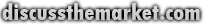


 PrefInvestor1
PrefInvestor1